4 TOP SOFTWARE FOR GRAPHIC DESIGN IN 2021

What is the top software for graphic design? If you are asking the question that means you wanna become a graphic designer but are not sure which is the best software for graphic design. Or you may be a person who wants to do all his designing work by yourself, and so you are searching for the top software for graphic design.
Don’t worry, I’m Jayesh Sharma, graphic designer and founder of this site listendesigner.com. I started my career as a graphic designer in 2010 at the age of 15. And today after 11 years in this industry, I have vast experience with software, tools, colours, designing, printing and much more.
I can suggest to you the top software for graphic design, used by the industry leaders.
But before that, I want to tell you that every software has its advantages and disadvantages, which means you have to decide which software you have to use for your graphic design purpose. It all depends on your needs.
Finding the right software for your needs can be difficult, as much graphic design software is available in the market. But what we really want can be a difficult question, and it can also be time-consuming if you start trying out all the software and pick one of them.
But don’t worry, I’m going to help you find the perfect solution for your graphic design software needs. I have listed 4 top graphic design software that people are using all over the world.
1. Adobe Photoshop
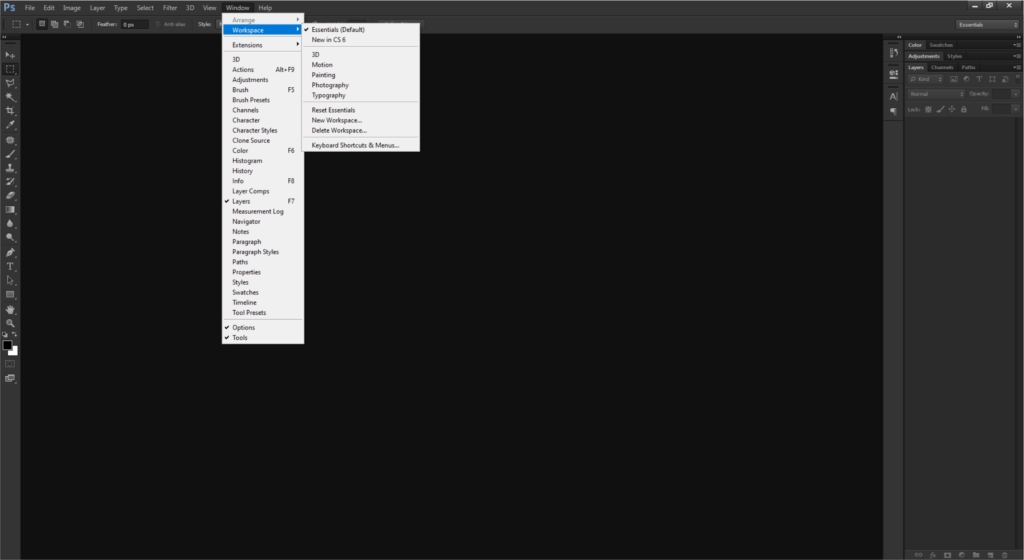
Our priority is Adobe Photoshop. It is one of the most popular graphic design software in the industry. Adobe Photoshop has a lot of capabilities for every type of graphic design project.
Adobe Photoshop is a raster graphic design software, that was mostly used for image editing purposes. Later, Photoshop becomes the most popular software for graphic design also.
Adobe has launched a lot of versions of Photoshop over the past years, every time a new version launches, the software comes with new capabilities. But actually, it doesn’t matter what version you use of Photoshop for graphic design, the core functions of photoshop are the most powerful to handle every type of graphic design project.
If you’re a beginner and want to start your career as a graphic designer, you are confused about the top software for graphic design. I will definitely suggest you get the subscription to Adobe Photoshop right away. It is a perfect tool for graphic designers, even you are a beginner or an expert.
Key features of Adobe Photoshop:
1. Layer Based:
Adobe Photoshop is a layer-based image editing tool. So the software is much easier to use for the designer, and the chances of making mistakes are much less. If you made a mistake, you can remove that layer and start over. There’s no limit to the number of layers you can create, so it’s very easy for digital artists to create artwork in Photoshop.
Plus, you can group and merge layers however you like.
2. Raster based image editing tool:
Adobe Photoshop is a raster-based image editing tool. So, the combination of layers and raster, editing images in photoshop is very very easy, and the creativity can be to the next level.
3. Smooth User Interface:
Adobe Photoshop is very easy to use if you want to work with a variety of interfaces. Due to a lot of functions and features, Adobe Photoshop comes with a customizable user interface. You can customize your interface as per your need, plus there are many targeted interface layouts like 3D, Graphic & Web, Motion, Painting and Photography available.
Purpose of Using Adobe Photoshop:
1. Photo editing and Restoration:
Adobe Photoshop is the most popular image editing tool in the world. You can use Photoshop for various needs of your photo editing, like old photo restoration.
2. Animation:
Adobe Photoshop is a great tool for frame-based also. You can use Photoshop for gif animation files. It is very easy to create and manage animation in Photoshop.
3. Website Layout:
Web designing is the most popular skill in today’s world. But if you have to do web design, first you’ll need a template for the final design, and Photoshop can be a very useful tool for you to create web layouts here. All you have to do is create a web layout design in Photoshop, and then using the Slice tool, you can split the image into different parts of the page like navigation panels, banners, and finally save it for web or devices.
Pros of Adobe Photoshop:
1. Industry Standard:
Adobe Photoshop is an industry-standard software for a long time, so it is quite easy to handle almost every file the client sends you.
2. Powerful Features:
Adobe Photoshop comes with a lot of many powerful features, like content-aware tools, an easy layer system, multiple crop options and many more. Also, you can do animation using photoshop.
3. Bigger community, great support:
Adobe Photoshop is an industry-standard software for years, and so, the community of people who use Adobe Photoshop is large enough to solve any of your problems.
Cons of Adobe Photoshop :
1. Powerful System Requirement:
To run Photoshop smoothly on your PC, you will need a powerful system to handle it. Photoshop is powerful software, so you can’t use it on old and slow computers.
2. Raster based software:
Photoshop is a raster-based graphic design software, so it does not work with vectors natively. It is not easy to scale a graphic designed in Photoshop to any size.
3. Takes time to learn for Beginners:
If you’re a beginner and want to do it immediately, it will take a lot of time and effort to be an expert in Photoshop.
2. Adobe Illustrator
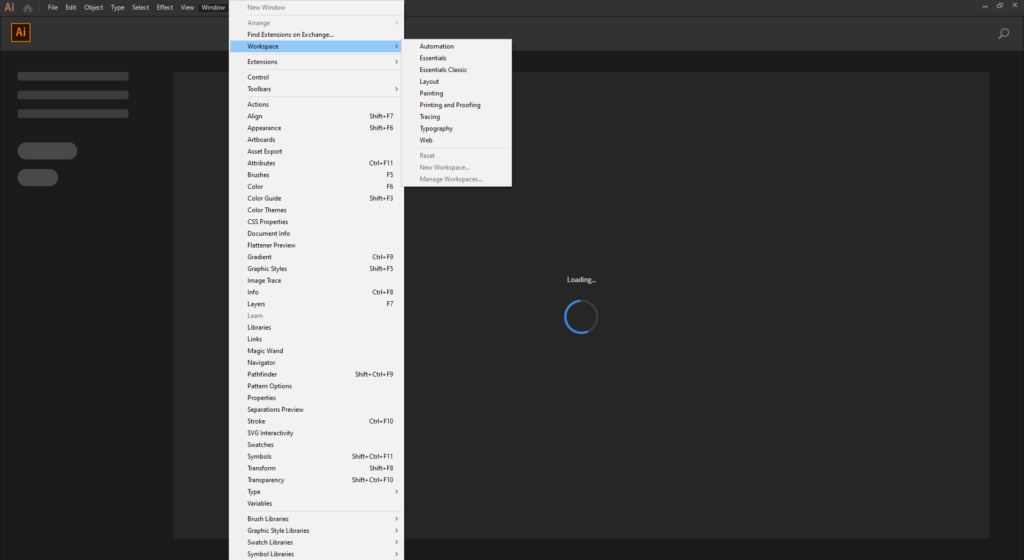
Adobe Illustrator is the most popular and the second top software for graphic design. It is a vector-based graphic software developed by Adobe Inc.
Adobe Inc. has a collection of more than 20 software under Creative Cloud, and Adobe Illustrator is the most used program within the Creative Cloud suite.
Vector-based graphics have the ability to print at a very high quality, without pixelate at any size. You can enlarge vector-based graphics to any size without losing quality.
So, if you want vector-based graphic design software, then Adobe Illustrator is the best choice for you. You shouldn’t look further for any other software, as Adobe Illustrator has the capabilities to complete all of your graphic design projects.
Key features of Adobe Illustrator:
1. Layer Based:
Adobe Illustrator also comes with a layer-based system as Photoshop. So, if you’re making graphics layer-based, your designing speed will increase dramatically. you can create as many layers in Adobe Illustrator and can manage groups of objects in different layers.
2. Vector-Based Graphic Design Tool:
Adobe Illustrator is a vector-based graphic design tool. It is already discussed that what is vector and how a vector works. So, if you really want a better print result for your graphics, Adobe Illustrator is the right choice for you.
3. Smooth User Interface:
The user interface of Adobe Illustrator is very handy. It also comes with several targeted user interface like Automation, Essentials, Essentials Classic, Layout, Painting, Printing and Proofing, Tracing, Typography, Web. Also, you can customize the interface as per your need and can save the interface.
Purpose of Using Adobe Illustrator:
1. Printables:
You can use Adobe Illustrator as vector-based graphic design software. So, for printing purposes, Adobe Illustrator is a perfect choice, as the sharpened print like vector designs never be achieved with an image or raster.
2. Typography:
If you are creative enough to play with words and characters. Adobe Illustrator is the easiest tool to design words. You can create your own fonts, calligraphy. Also, typography effects make Illustrator more creative.
3. Digital Illustration:
Making digital illustrations using Adobe Illustrator is worth it. It comes with a lot of features to easily design digital illustrations.
Pros of Adobe Illustrator:
1. Industry Standard:
Adobe Illustrator is an industry-standard vector-based graphic design software, so one illustrator file can be open all over the world.
2. Powerful Features:
Adobe Illustrator has a lot of powerful features to make it easy for you to finish your graphic design projects. It comes with such powerful features as a CSS extractor tool, colour synchronization, images in the brush, touch workspace, built-in templates, access to Adobe Stock assets and many more.
3. Bigger community, great supports:
Adobe Illustrator is also a product of Adobe Inc. So, here is also a bigger community available, so you can get support immediately from the industry leaders who also use the same program.
Cons of Adobe Illustrator:
1. Powerful System Requirements:
Adobe Illustrator also requires a powerful computer to handle heavy vector files. If you have an older computer with a low-core processor, you will find it difficult to work with the latest version of Adobe Illustrator.
2. Vector-based Software:
Adobe Illustrator is a vector-based program, so if you want to edit any image during designing. You will need Adobe Photoshop for it because Illustrator is not as capable of editing images as Photoshop.
3. Takes time to learn for Beginners:
If you are a beginner in a graphic design career, it will take you some time to be familiar with Adobe Illustrator software.
3. Corel Draw
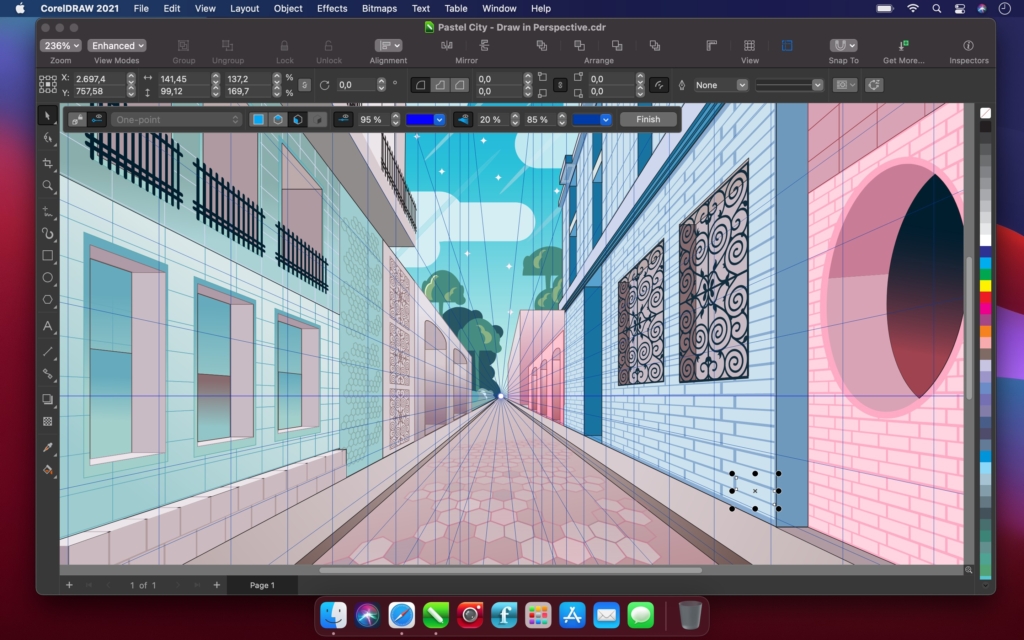
Corel Draw is also a vector-based graphic design software by Corel Corporation. It is similar to Adobe Illustrator for creating beautiful images, logos, graphics, and more, but, Corel Draw is more print-focused for creating beautiful print media.
So, we can say that Corel Draw is a mixture of Adobe Illustrator and Adobe Indesign, you can create high-quality vector graphics using Corel Draw like Adobe Illustrator and also can create a print layout with multiple pages like Adobe Indesign
Key features of Corel Draw
1. Work Faster:
In Corel Draw, you can work faster than any other software, thanks to its handy tools, amazing workspace and a lot of easiest shortcut keys.
Also, Corel Draw has capabilities to handle both vector and raster-based graphics at the same time.
So, it can be quite easy for you to if you have a lot of works to finish within a limited time.
2. Best for Printing Stuff:
Corel Draw is the first choice for people who want the software to handle their printing stuff designs. People mostly use Corel Draw to designs printing stuff, like brochures, business cards, books, posters and any kind of printed stuff. Most of the printers in the world use Corel Draw as their primary software.
3. Combo of 3 major software:
We can say that the Corel Draw is a combo of Adobe Illustrator, Indesign and Photoshop. You can create high-quality vector graphics in Corel Draw, and also you can create multiple pages layouts in it, and also you can edit images in Corel Draw. So you don’t need to switch between software, as the Corel Draw alone can handle most of your work.
Pros of Corel Draw :
1. Professional Designing tools:
Coreldraw have some professional and creative designing tools in it, you can create high-quality vector graphics using Coreldraw powerful features.
2. Easy to learn for beginners:
Yes, learning Corel Draw is not as difficult as other Adobe Software. Any beginner can easily be friendly with Corel Draw features. So, if you’re a beginner, I suggest you start with Corel Draw, then you can switch to another program as per your preference, or you can still use the same.
3. Less Expensive with more features:
Corel Draw is very less expensive compare to its competitors. So, for a beginner and for a persona who don’t want to invest a lot of money in the software, then Corel Draw can be your priority.
Cons of Corel Draw :
1. Need time to be an expert:
Yes, Corel Draw is quite easy to learn as a beginner, but if you want to create really more professional designs and illustrations in it, you will need to give enough time to learn the software more deeply.
2. Poor text engine:
Corel Draw is a powerful software with a lot of features in it, but the text engine can make you disappoint here. Corel Draw has a poor text engine to work with text and fonts if compare to its competitors.
3. Crashing a lot:
Any Corel user can relate to this problem. The worst thing with Corel Draw is that you are using it for hours and made a very high-quality design and suddenly you will see that the software crashes. Then, if you don’t have a system with a more powerful processor and not enough RAM, Corel Draw will crash frequently.
4. Outdated:
Coreldraw’s features are outdated if we compare it with its competitors like Adobe Illustrator. When you become an expert in designing, you will relate that the software lacks a lot of features which you can find in other software.
4. Affinity Designer
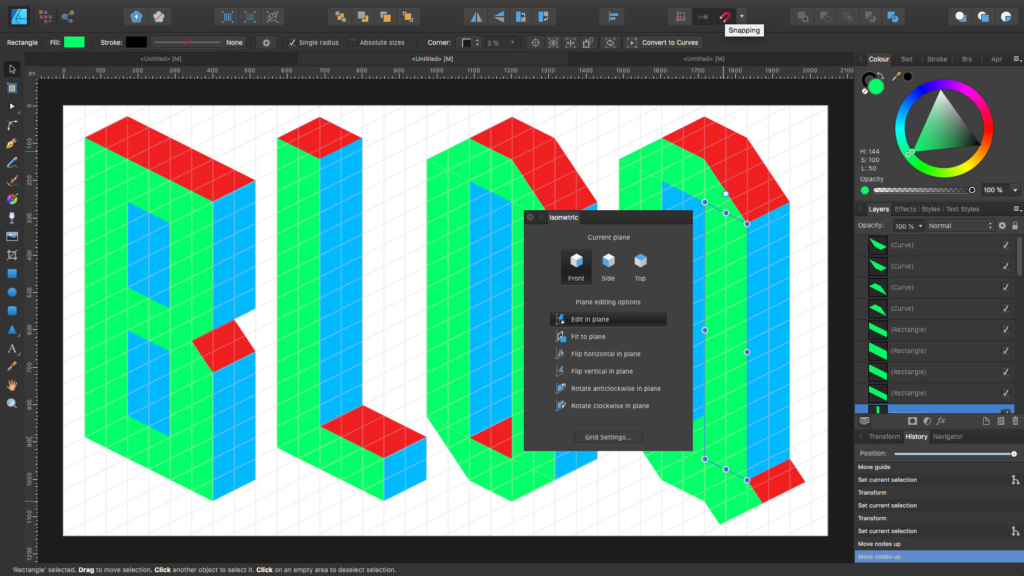
Affinity Designer is a perfect and cheaper alternative to Adobe Illustrator. It is a perfect choice if you want a program that is cheaper and faster than Illustrator.
Affinity Designer has a lot of capabilities hence it is featured in the list of 5 top software for graphic design.
Affinity Designer is developed by Serif. It is directly competing with the industry leader Adobe Illustrator, with its high speed, smooth workspace and regular updates.
Key features of Affinity Designer
1. Intuitive Interface:
Affinity designer comes with a modern intuitive interface that makes it easy for the user to do their work. It makes a seamless transition between Affinity Designer and Illustrator. Also, designers can find all the necessary tools in the reach of hands because of the handy user interface.
2. All necessary tools included:
Affinity Designer comes with all the necessary tools like shape tool and pen tool in which, you can complete complex vector and raster-based artwork.
3. Supports Adobe files:
Working in non-Adobe software can sometimes be a scary thing when your client sends you some Adobe files like PSD or EPS. But, since Affinity Designer works smoothly and can import Adobe files with ease, you may end up with an incomplete logo in Affinity Designer that is designed without merging layers and effects in Illustrator or Photoshop.
Cons of Affinity Designer
1. Lack of needed features:
We can say that the software is in its improvement phase, so there are a lot of features that are lack in it but are important. Like, image trace is a most needed feature for designers, but it is not available in it.
2. No online community:
Affinity Designer is not as much popular as Adobe Illustrator and Coreldraw, so you can’t find an online community to get help from other users of the same software.
3. Lots of bugs:
As already mentioned the software is in its learning stage, so once you become an expert in it, you will find a lot of bugs in it. It will be improved further in the future, as the company is working hard to fix all the minor bugs in it.

