How to use Google Desktop Site on Mobile?

The desktop site on mobile is a great facility by the browsers to provide desktop views on mobile. Not only on Google, but you can also use any desktop site on mobile by using this feature.
In this fast life, everyone can’t take a desktop or laptop everywhere with them, but mobile phones are in everyone’s pocket, and mobiles are using by more people often than desktops or laptops.
What is google desktop site?
Google desktop site is nothing, it is only the Google search engine’s homepage or search pages that open on a laptop or a desktop computer. When we open the homepage on mobile phones, it is changed to the mobile version so that we can use properly the site on mobile, its called the mobile compatibility of any site.
Not only google desktop site, there are google’s other pages like the searching images – Google.com (desktop site), google drive (desktop site) on mobile are also searching by people, to using exactly these sites on mobile same as they use them on the desktop.
What is google desktop site on mobile?
When a lot of people search a lot of using their mobile phones, they feel the need for google desktop site on mobile as their habit is to using google on the computer.
So, there’s an option to open the exact google desktop site on mobile.
What filters are not available on google mobile site?
Google has provided every feature on the desktop as well as on mobile. So, there’s nothing different in the google filters on mobile or desktop.
But, if you are habited for google desktop version with seeing the widescreen search results, then you can use the google desktop site on mobile by these simple methods.
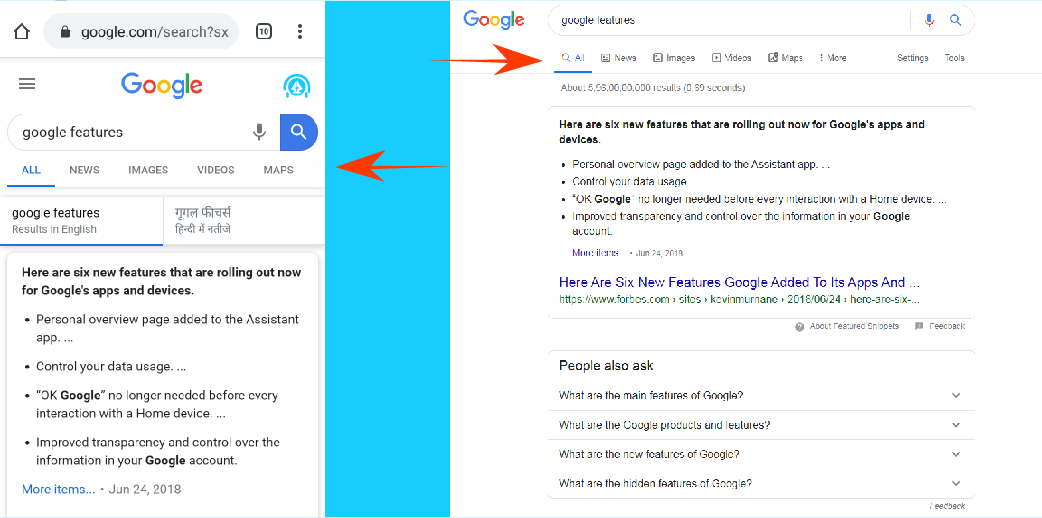
How to start to google desktop site on mobile?
1. Open your Browser and search whatever you want in google search engine. Here is we are using Google Chrome browser and Searched “Google Features” on google.

2. Now you can see the search result appears in the mobile version. So from here, you don’t have to do much more effort, just click on the three dots in the upper right corner.

3. After clicking on three dots, the menu is opened, now click on “Desktop Site” to open google desktop site on mobile. As you click on it, the site will be reloaded in the background by itself and will be open as a desktop site.
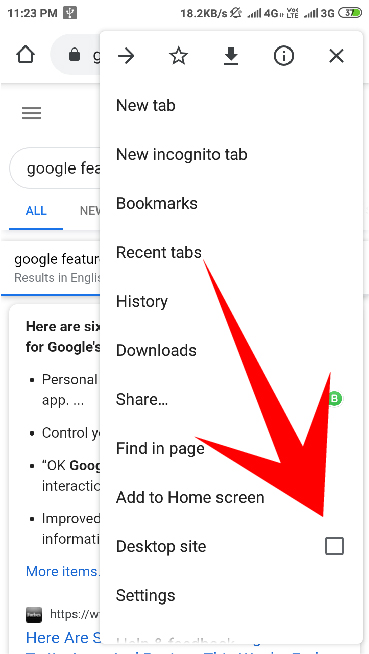
4. Your site is ready as a desktop mode on your mobile, now you can surf the site on your mobile as you surf on your desktop.

You can also search for images – Google.com desktop site on mobile by requesting a desktop site.
How to use Google Drive Desktop Site on Mobile?
If you wanna use the google drive desktop site on mobile, there’s nothing different method, you can use any website’s desktop mode on your mobile by following the above method.
So, how to start to google drive on your mobile.
1. Visit Drive.google.com on your mobile.
2. Click on the three dots at upper right corner to open the menu.

3. Now click on Desktop Site, to forcefully start the site into desktop version on your mobile.
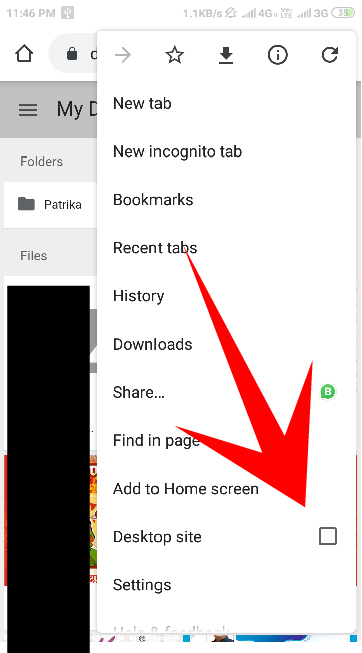
4. Now your google drive desktop site on mobile is opened, you can use your google drive as you use it in your desktop.
